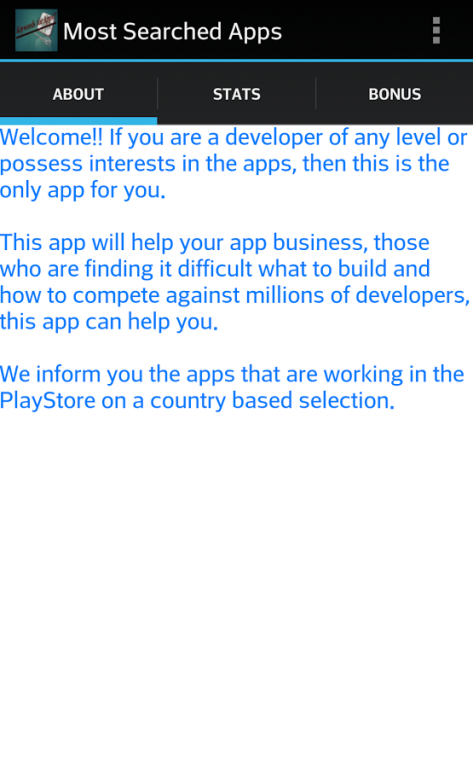Most Searched App 1.0
Paid Version
Publisher Description
If you are a developer of any level or possess interests in the apps, then this one is only for you.
This content will help your app business, those who are finding it difficult what to build and how to compete against millions of developers.
*We also give you a BONUS which is a list that shows the Most Searched Keywords used by users to search for an app.
Any developer can use these keywords for their naming their project or it's description and achieve better visibility in the Store. Or even can use these keywords to get an idea what users search for and make an application related to it.
*We inform you about the apps that are working in the Store on a country based selection with below parameters:
>most downloaded free/paid
>most used
>upcoming new / with the best response
*These lists will be updated regularly, without having you to update them, we do this by syncing over cloud.
So put on your thinking hats now and make your own way to the TOP!!!
About Most Searched App
Most Searched App is a paid app for Android published in the System Maintenance list of apps, part of System Utilities.
The company that develops Most Searched App is Ash-Bar Apps. The latest version released by its developer is 1.0.
To install Most Searched App on your Android device, just click the green Continue To App button above to start the installation process. The app is listed on our website since 2015-04-08 and was downloaded 2 times. We have already checked if the download link is safe, however for your own protection we recommend that you scan the downloaded app with your antivirus. Your antivirus may detect the Most Searched App as malware as malware if the download link to com.ashbar.mostsearchedapps.www is broken.
How to install Most Searched App on your Android device:
- Click on the Continue To App button on our website. This will redirect you to Google Play.
- Once the Most Searched App is shown in the Google Play listing of your Android device, you can start its download and installation. Tap on the Install button located below the search bar and to the right of the app icon.
- A pop-up window with the permissions required by Most Searched App will be shown. Click on Accept to continue the process.
- Most Searched App will be downloaded onto your device, displaying a progress. Once the download completes, the installation will start and you'll get a notification after the installation is finished.